
It is rare that we release information on monitoring people but our concern over the sharp rise of child suicides – often due to bullying and now, the isolation caused by COVID restrictions – has caused us to take this unusual step in informing those who need to know: how to monitor their child’s cell phone.
The two most effective and popular apps dedicated to child safety via cell phone monitoring are:
mSpy (for IOS and Android)
mSpy is very easy to use. All you have to do is install the mSpy app on the target phone and then activate it using your license code. Once that’s done, you’ll be able to monitor the phone’s activity remotely through the mSpy online portal.
Once mSpy is activated, you can log in to the online portal to access information collected from the target phone such as messages (Messenger, Telegram, WhatsApp and other messaging apps), phone calls, browsing history, and GPS location. mSpy is easy to use but also has many advanced features including social media monitoring, keylogger, no-jailbreak version, parental controls and more.
- Social Media Monitoring: mSpy tracks your child’s activity on Facebook, Snapchat, Hangouts, WhatsApp, and Skype.
- Keylogger: It records every keystroke made by the user. If your child uses an instant messaging app that mSpy can’t track directly, you can still see every keystroke typed.
- No Jailbreak Solution: For iPhones only: The mSpy iPhone spy software allows you to spy on your child’s iPhone without jailbreaking it. This technique works by pulling data from iCloud backups. You will need to know your child’s Apple ID and password.
- Parental Controls: mSpy can be used as a parental control software for a mobile phone. It allows parents to block inappropriate websites and incoming calls. In addition, you can control which apps can be used and when on your child’s phone.
Highster Mobile (for IOS and Android)
Highster Mobile is also simple to install and use. Just download and install it onto the target phone, enter your license key, and you are good to go. There are no settings or options to configure. After installation, you can log into your account and start tracking.
While Highster doesn’t have as many features as mSpy, but it’s a great app for those who want to spy on an Android phone without rooting or unlocking the phone. It has most of the features you’ll likely need.
- Real-time GPS Tracking: Know where they are at all times and know where they are going. Track their cell phone location history & current location. Locations are displayed on a map on the company’s website.
- Text Message Monitoring: Read their text messages, even those that have been deleted. Keeps a running record of all text messages sent and received.
- View Call Logs: View the phone’s call history, including calls made, calls received, calls missed, phone numbers, and the date, time, and duration of the calls.
- View Photos: All of the photos on their phone will be uploaded to your account.
- View Browsing History: Track which websites they’ve visited and what they’ve searched for.
- View Contacts, Calendar & Apps: View their contacts, calendar entries and installed apps.
- Social Media Monitoring: Monitor different social media apps they use and who they talk to, including Facebook, WhatsApp, and even Snapchat messages. This feature, however, is only available on rooted devices.
There are other high-end cell phone spy apps that have many more features: such as recording phone calls and even recording the user’s surroundings but we suggest taking this step first as these escalated features are extremely intrusive.
BNI Operatives: Situationally aware.
As always, stay safe.



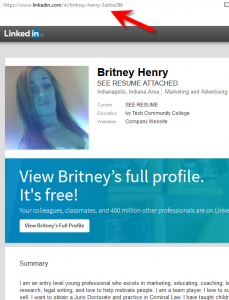
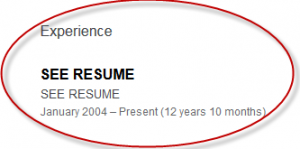
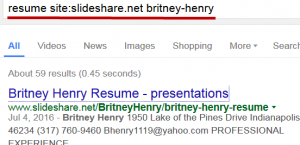
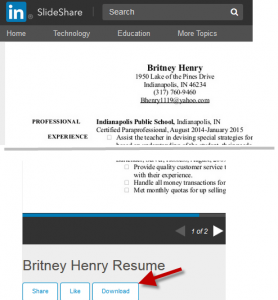




 If you’re using a Mac, you can access your GPS information by simply right clicking on the photo file you want to view and then picking “get info.”
If you’re using a Mac, you can access your GPS information by simply right clicking on the photo file you want to view and then picking “get info.”